How to erase all of the iPhone or iPad data content
How to erase all of the iPhone or iPad data content, If you intend to sell your old iPhone , iPad, or someone else, then the first thing you need to do is make sure you save the data on iOS devices will not be disclosed to others. Fortunately, iOS device you want to delete all your personal data is actually a very easy thing, and this process without connecting to a computer, only on the iPhone or iPad can operate.
However, before the data is deleted, you want to ensure that it had to do on the computer or the iCloud backup. Otherwise, once the data is no longer able to retrieve deleted. If you are ready, just take a look at how to delete private data on your iOS device now.
We must first turn off the "Find My iPhone" feature
If you have already upgraded to iOS 7 system, then you need to login to your iCloud account and set the interface off the "Find My iPhone" feature before you can continue to clean out the real iOS devices personal data.
1 Go to iOS devices in the "Settings" screen , scroll down to find and enter the "iCloud";
2 Continue to scroll down to find the "Find My iPhone" and turn it off;
3 The system prompts for a password, enter the password after the feature will be disabled.
After this step, we can really begin to delete the data on your iOS device. However, the above procedure is only for iOS 7 above system, the old version of the system can be directly to the next step.
IPhone or iPad clashes all data on
1 Go to iOS devices in the "Settings" screen, then enter the "universal";
2 Scroll to the bottom of the screen, find the "Restore" option;
3 Then select "Erase All Content and Settings";
4 The system will prompt "will delete all media and data", click "Erase iPhone";
5 Once all the data is erased, the content can not be recovered, so be sure to make a backup.
After completion, iPhone or iPad device will begin to erase all data and content, and in a few minutes after the restart. Finished reboot your iOS device and just bought the same on all restored to factory condition.
[ source ]
However, before the data is deleted, you want to ensure that it had to do on the computer or the iCloud backup. Otherwise, once the data is no longer able to retrieve deleted. If you are ready, just take a look at how to delete private data on your iOS device now.
We must first turn off the "Find My iPhone" feature
If you have already upgraded to iOS 7 system, then you need to login to your iCloud account and set the interface off the "Find My iPhone" feature before you can continue to clean out the real iOS devices personal data.
1 Go to iOS devices in the "Settings" screen , scroll down to find and enter the "iCloud";
2 Continue to scroll down to find the "Find My iPhone" and turn it off;
3 The system prompts for a password, enter the password after the feature will be disabled.
After this step, we can really begin to delete the data on your iOS device. However, the above procedure is only for iOS 7 above system, the old version of the system can be directly to the next step.
IPhone or iPad clashes all data on
1 Go to iOS devices in the "Settings" screen, then enter the "universal";
2 Scroll to the bottom of the screen, find the "Restore" option;
3 Then select "Erase All Content and Settings";
4 The system will prompt "will delete all media and data", click "Erase iPhone";
5 Once all the data is erased, the content can not be recovered, so be sure to make a backup.
After completion, iPhone or iPad device will begin to erase all data and content, and in a few minutes after the restart. Finished reboot your iOS device and just bought the same on all restored to factory condition.
[ source ]
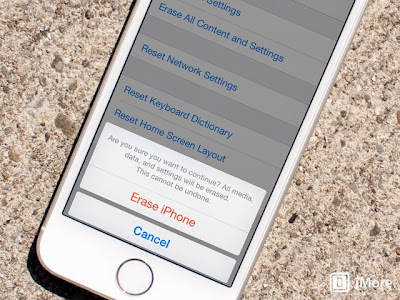
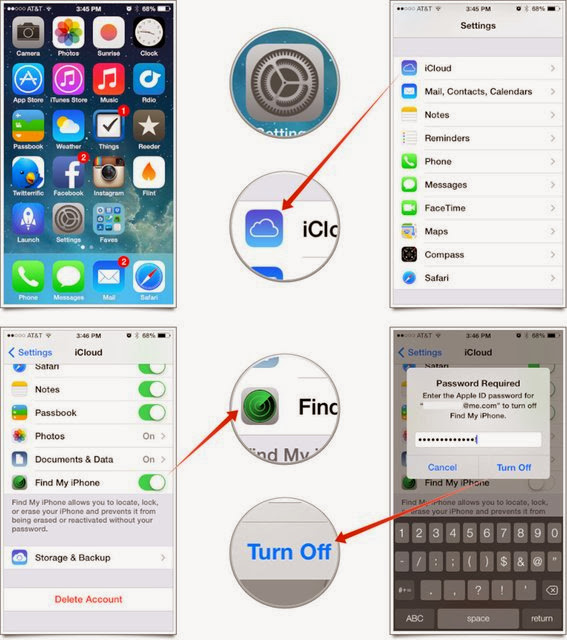


Comments
Post a Comment