Nexus 7 Refusing to Charge : Here is the fix
After the latest Android 4.2 Update some of the nexus 7's out there facing some major problems, and most of it has charging issue with the Nexus 7. As users leave their tablet idle for an extended period of time or use it for hours until the battery runs completely dry, the device is having a hell of a time charging back up again or even turning on.
In fact, if you let your Nexus 7 die completely, you may run into a screen flashing or pixel party experience once plugged into a charger that won’t bring you joy. The device, at least mine and in others’ cases, won’t turn on with any combination of button pressing. Well, there is one combo along with a charger that worked for me, getting my N7 back on the charging path of pleasure.
To charge a dead Nexus 7:
1. Plug-in your dead N7 to a wall charger. (Jump immediately to step 2.)
2. Immediately after plugging it in, press Volume Down and Power at the same time.
*This should get you into the bootloader menu. You may have to try this with different chargers or test out the timing in order to get it to work.
3. Once in the bootloader menu, use Volume Down until you see “Power Off Device.”
4. Choose that option with the Power button.
5. Once your device is off, unplug the charger and then plug it back into the device.
6. You should now see the battery meter (pictured above) with your device returning to life.
Hope that helps those of you with dead Nexus 7s. For the rest of you, I suggest not letting your N7 completely run out of juice. Should you see it drop to 10% or under, find yourself a charger.
[ Via: Android Central Forums ]
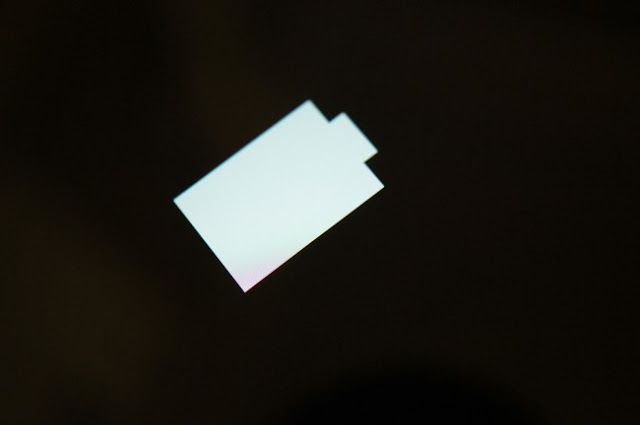

Comments
Post a Comment